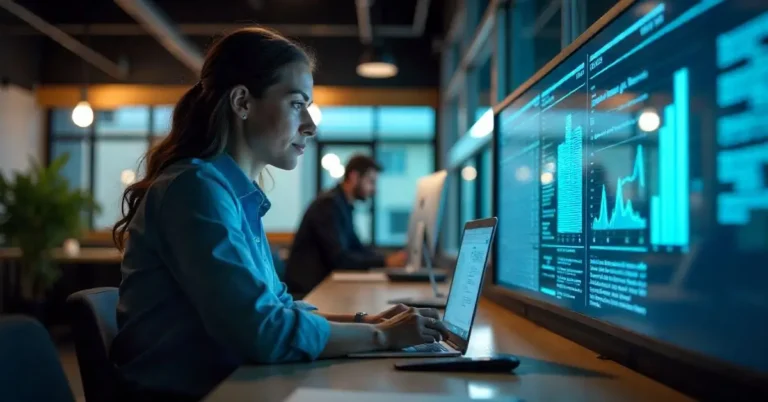Starting or working with a business in Wisconsin? Whether you’re an entrepreneur, investor, legal expert, or researcher, knowing how to navigate the Wisconsin SOS business search system is key to finding reliable business information quickly and confidently. In this guide, we break down everything you need to know—step-by-step—to help you search, verify, and understand Wisconsin business entities with ease.
Why Wisconsin SOS Business Search Matters for You
If you’re a:
-
Entrepreneur or Startup Founder wanting to ensure your business name is unique and properly registered,
-
Small & Medium Business Owner verifying competitors or partners,
-
Investor or Financial Institution conducting due diligence,
-
Attorney or Legal Professional handling corporate compliance,
-
Job Seeker or Contractor verifying potential employers, or
-
Researcher or Journalist gathering trustworthy business data—
then the Wisconsin Secretary of State’s business search is your go-to resource. It provides official, up-to-date information about companies registered in the state, helping you make informed decisions and avoid costly mistakes.
What Is the Wisconsin SOS Business Search Used For?
The Wisconsin Secretary of State business lookup tool serves several vital purposes:
-
Confirming if a business is legally registered in Wisconsin
-
Checking the status of corporations, LLCs, and partnerships
-
Searching for business names and their availability
-
Accessing Wisconsin corporate records such as formation documents
-
Verifying business licenses and compliance status
-
Finding registered agent and owner information
This system is maintained by the Wisconsin Department of Financial Institutions (DFI), ensuring the data is authoritative and reliable.
How Do I Search for a Registered Business in Wisconsin?
Searching is straightforward. Here’s a step-by-step guide to using the Wisconsin SOS business search tool:
-
Visit the Wisconsin State Business Database.
-
Enter the business name, entity ID, or registered agent name in the search bar.
-
Browse the search results to find the exact business entity.
-
Click the business name to view detailed records, including:
-
Business type (Corporation, LLC, Partnership, etc.)
-
Status (Active, Inactive, Dissolved)
-
Registered agent information
-
Filing history and dates
-
-
Use filters to narrow down your search if needed.
This tool combines WI business entity search and Wisconsin corporation search functionalities in one user-friendly interface.
How to Check if a Business Name Is Available in Wisconsin?
Before registering a new business, you must ensure your desired name isn’t already in use. The Wisconsin SOS entity lookup helps you:
-
Search for existing business names
-
Identify similar or identical names
-
Avoid legal conflicts and trademark issues
Simply enter the proposed business name into the search tool and review the results. If no matches appear, your name is likely available.
Can I Access Wisconsin LLC Filings Online?
Yes. The Wisconsin SOS business search provides access to:
-
LLC formation documents
-
Amendments
-
Annual reports
-
Other public filings
You can download these records directly from the site, which is essential for investors, attorneys, and researchers who need detailed business documentation.
What Is the Difference Between Wisconsin SOS Business Search and Business License Lookup?
While the Wisconsin SOS business search focuses on corporate registrations and entity status, WI business license verification is a separate process to confirm if a business holds the necessary operational permits issued by local or state authorities.
-
SOS Search = Corporate registration and status info
-
Business License Lookup = Permission to operate legally in a specific industry or location
Both tools complement each other but serve distinct purposes.
Trusted Sources and Expert References
-
Wisconsin Department of Financial Institutions: Official Business Search Tool
-
National Association of Secretaries of State: Overview of Business Registrations
-
Small Business Administration (SBA): Importance of Business Entity Verification
Summary Table: Wisconsin SOS Business Search vs. Business License Lookup
| Feature | Wisconsin SOS Business Search | WI Business License Lookup |
|---|---|---|
| Purpose | Verify corporate registration & status | Verify operational permits/licenses |
| Data Provided | Entity name, type, status, registered agent | License type, validity, issuing authority |
| Access | Free online through DFI website | May require local/state agency website or contact |
| Use Case | Legal due diligence, name availability | Compliance verification for business operation |
Using the Wisconsin SOS business search is essential for anyone interacting with Wisconsin businesses. It empowers you with transparency and confidence—whether you’re launching a startup, investing, providing legal services, or simply verifying a company’s legitimacy.
If you want a smooth experience, always use the official Wisconsin state business database, and keep this guide handy for your next search.
FAQ,s
How do I search for a registered business in Wisconsin?
Use the official Wisconsin State Business Database online. Enter the company name or ID, and review the detailed records.
What is the Wisconsin Secretary of State business search used for?
It helps verify business existence, check corporate records, and confirm registration status.
How to check if a business name is available in Wisconsin?
Search the business name in the Wisconsin SOS entity lookup to see if it’s already taken.
Where to verify a company’s registration in Wisconsin online?
On the Wisconsin Department of Financial Institutions’ official website using the business search tool.
Step-by-step guide to using the Wisconsin SOS business search tool?
Visit the site, enter your query, select the entity, and review available information.
How to find business owner details through Wisconsin business entity search?
Access the business’s public record in the search tool, which includes registered agent and owner info if publicly available.
Can I access Wisconsin LLC filings online?
Yes, through the Wisconsin SOS business search portal, filings can be viewed and downloaded.
Is the Wisconsin business search free to use?
Yes, the search and basic information access are free on the official website.
How to download Wisconsin business registration records?
Open the business record in the search tool and download available documents directly.
Difference between Wisconsin SOS business search and business license lookup?
SOS search covers entity registration; license lookup verifies operational permits.